本文将分享CentOS7.6安装使用Ansible的详细内容,并且还将对一:Ansible简介、安装、配置文件及常用选项介绍进行详尽解释,此外,我们还将为大家带来关于ansible002连接被控端in
本文将分享CentOS 7.6安装使用Ansible的详细内容,并且还将对一:Ansible简介、安装、配置文件及常用选项介绍进行详尽解释,此外,我们还将为大家带来关于ansible 002 连接被控端 inventory ansible.cfg ansible-adhoc ansible 原理、ansible Ansible Galaxy ansible-playbook 安装 使用 命令 笔记 生成密钥 管控机 被管控机 wget epel源、ansible 的命令行工具 ansible-vault 可以加密和解密任何 ansible 使用的文件。、ansible 自动化运维工具 9 (ansible角色的安装及使用)的相关知识,希望对你有所帮助。
本文目录一览:- CentOS 7.6安装使用Ansible(一):Ansible简介、安装、配置文件及常用选项介绍(centos7离线安装ansible)
- ansible 002 连接被控端 inventory ansible.cfg ansible-adhoc ansible 原理
- ansible Ansible Galaxy ansible-playbook 安装 使用 命令 笔记 生成密钥 管控机 被管控机 wget epel源
- ansible 的命令行工具 ansible-vault 可以加密和解密任何 ansible 使用的文件。
- ansible 自动化运维工具 9 (ansible角色的安装及使用)

CentOS 7.6安装使用Ansible(一):Ansible简介、安装、配置文件及常用选项介绍(centos7离线安装ansible)
一、Ansible简介:
Ansible是一个基于Python开发的开源自动化工具,实现了批量运行命令、批量部署程序、批量配置系统等功能。默认通过SSH协议(也可使用其它协议)进行远程命令执行或下发配置,无需部署任何客户端代理软件(agentless)在被管控主机上,并可同时支持多台主机并行管理。Ansible是基于模块工作的,本身没有批量部署的能力,真正具有批量部署的是Ansible所运行的模块,Ansible只是提供一种框架。Ansible 2.7帮助文档:https://docs.ansible.com/ansible/latest/index.html
Ansible特性:
Ø 模块化:调用特定模块完成特定任务;
Ø 基于Python语言实现,依赖paramiko、PyYAML、Jinja2、httplib2、simplejson、pycrypto等模块
Ø 部署简单:agentless,无需在被管控主机中安装任何软件,而是通过一些标准的协议,如:SSH;
Ø 支持自定义模块;
Ø 支持playbook;
Ø 幂等性:Ansible是以“结果为导向的”,如果指定了一个“目标状态”,ansible会自动判断,“当前状态”是否与“目标状态”一致,如果一致,则不进行任何操作,如果不一致,那么就将“当前状态”变成“目标状态”,这就是幂等性,幂等性可以保证重复执行同一项操作时,得到的结果是一样的。
Ansible架构图:

从上图可以了解到其由以下部分组成:
Ø Host Inventory:主机清单,定义Ansible管理的远程主机,默认是在Ansible hosts配置文件中定义
Ø Ansible:核心程序
Ø Connection Plugins:连接插件,用于和被管理主机实现通信,除支持使用SSH连接被管理主机外,Ansible还支持其它的连接方式
Ø Playbooks:剧本,集中定义Ansible任务的配置文件,即将多个任务定义在一个剧本中Ansible自动执行,可以由控制主机针对多台被管理主机同时运行多个任务
Ø Core Modules:核心模块,Ansible自带模块,使用这些模块将资源分发至被管理主机,使其执行特定任务或匹配特定状态
Ø Custom Modules:自定义模块,用于扩展核心模块功能,支持多种语言
Ø Plugins:插件,可借助相关插件完成记录日志、发送邮件等功能
二、Ansible安装、常用配置文件、常用命令集及命令选项介绍:
1、演示环境:
2、Ansible主机安装前准备工作:
(1)配置/etc/hosts:# tail -3 /etc/hosts

(2)生成密钥对,基于密钥认证:# ssh-keygen -t rsa -P ""

(3)复制公钥至所有被管控主机:
# ssh-copy-id -i /root/.ssh/id_rsa.pub root@192.168.1.144

# ssh-copy-id -i /root/.ssh/id_rsa.pub root@192.168.1.220

3、Ansible主机安装epel源和ansible:# yum -y install epel-release # yum -y install ansible
备注:CentOS 7.6中yum安装的ansible版本为2.7.10,python版本为2.7.5
4、常用配置文件:
Ø /etc/ansible/ansible.cfg:主配置文件,配置ansible工作特性
Ø /etc/ansible/hosts:定义被管控主机主机清单的配置文件
Ø /etc/ansible/roles:存放角色的目录
5、常用命令集:
Ø /usr/bin/ansible:Ansibe ad-hoc临时命令执行工具
Ø /usr/bin/ansible-doc:Ansible模块功能查看工具
Ø /usr/bin/ansible-galaxy:下载/上传优秀代码或Roles模块至官网平台
Ø /usr/bin/ansible-playbook:Ansible定制自动化的任务集编排工具
Ø /usr/bin/ansible-pull:Ansible远程执行命令的工具,拉取配置而非推送配置(使用较少,海量机器时使用,对运维的架构能力要求较高)
Ø /usr/bin/ansible-vault:Ansible文件加密工具
Ø /usr/bin/ansible-console:Ansible基于Linux Console界面与用户交互的命令执行工具
6、Ansible主机配置被管控主机的主机清单文件:
# vim /etc/ansible/hosts,末尾新增如下代码:
[websrvs]
192.168.1.144
192.168.1.220
[dbsrvs]
192.168.1.144
备注:
Ø websrvs和dbsrvs表示主机组名
Ø 主机可以使用域名、主机名、IP地址表示,使用前两者时,也需要主机能反解析到相应的IP地址
7、Ansible主机对被管控主机的操作方式说明:
(1)ad-hoc模式(点对点模式):使用单个模块,支持批量执行单条命令。ad-hoc命令是一种可以快速输入的命令,而且不需要保存的命令。
(2)playbook模式(剧本模式):Ansible主要管理方式,也是Ansible功能强大的关键所在。playbook通过多个task集合完成一类功能,可以简单地把playbook理解为通过组合多条ad-hoc操作的配置文件。
8、ad-hoc临时命令执行工具ansible的使用格式:# ansible <host-pattern> [options]
(1)<host-pattern>:在/etc/ansible/hosts中定义的被管控主机IP地址或域名的列表
Ø all和*表示匹配所有主机,?表示匹配单个字符
Ø *和?使用时必须要加'''',如:# ansible ''*'' -m ping、# ansible ''192.168.1.22?'' -m ping
Ø ''websrvs:dbsrvs''表示目标主机在websrvs组或dbsrvs组中,2个组中所有的主机
Ø ''websrvs:&dbsrvs''表示目标主机同时在websrvs组和dbsrvs组中
Ø ''websrvs:!dbsrvs''表示目标主机在websrvs组,但不在dbsrvs组中
Ø 192.168.1.*表示匹配192.168.1网段的所有目标主机
(2)[options]:
Ø -m MODULE_NAME:执行的模块名称,可通过命令“# ansible-doc -l | less”查看目前已安装的所有模块,不指定模块时,默认使用的是command模块,在配置文件/etc/ansible/ansible.cfg的“#module_name = command”中定义
Ø -a MODULE_ARGS:模块参数,通常为key=value的格式,可通过命令“# ansible-doc -s 模块名”查看具体的用法及详细参数
Ø --Syntax-check:对playbook执行语法检查,并不真正执行
Ø -C:尝试预测可能发生的一些变化,并不真正执行
Ø --list-hosts:列出匹配的远程主机列表,并不执行任何其它操作
Ø -f FORKS:指定一次批量管控多少台主机,默认一批管控5台主机
Ø -u REMOTE_USER:以哪个用户连接远程主机,默认为None
Ø -T TIMEOUT:连接远程主机的超时时长,默认10秒
Ø --version:查看ansible主配置文件、ansible配置的模块搜索路径、ansible python模块位置、可执行程序位置和python版本信息
Ø -h:显示帮助信息
9、ansible-doc命令常用选项:
Ø -l:列出所有已安装的模块
Ø -s:显示指定模块的用法
Ø -h:显示帮助信息
备注:Ansible所有支持的模块,https://docs.ansible.com/ansible/latest/modules/modules_by_category.html
总结
以上是小编为你收集整理的CentOS 7.6安装使用Ansible(一):Ansible简介、安装、配置文件及常用选项介绍全部内容。
如果觉得小编网站内容还不错,欢迎将小编网站推荐给好友。
原文地址:https://blog.51cto.com/qiuyue/2384244

ansible 002 连接被控端 inventory ansible.cfg ansible-adhoc ansible 原理

转:
ansible 002 连接被控端 inventory ansible.cfg ansible-adhoc ansible 原理
ssh 用普通用户连接被控端
配置主机清单 (/etc/hosts 域名解析为前提)
[root@workstation ansible]# cat hosts
servera
serverb
[root@workstation ansible]# pwd
/etc/ansible
[root@workstation ansible]#
建立免密
[root@workstation ansible]# ssh-keygen
使被控端创建用户
[root@workstation ansible]# ansible all -m shell -a ''useradd ansible'' -k
SSH password:
servera | CHANGED | rc=0 >>
serverb | CHANGED | rc=0 >>
[root@workstation ansible]# ansible all -m shell -a ''echo redhat | passwd --stdin ansible'' -k
SSH password:
serverb | CHANGED | rc=0 >>
Changing password for user ansible.
passwd: all authentication tokens updated successfully.
servera | CHANGED | rc=0 >>
Changing password for user ansible.
passwd: all authentication tokens updated successfully.
配置与 ansible 用户的免密
[root@workstation ansible]# ssh-copy-id ansible@servera
/usr/bin/ssh-copy-id: INFO: Source of key(s) to be installed: "/root/.ssh/id_rsa.pub"
/usr/bin/ssh-copy-id: INFO: attempting to log in with the new key(s), to filter out any that are already installed
/usr/bin/ssh-copy-id: INFO: 1 key(s) remain to be installed -- if you are prompted now it is to install the new keys
ansible@servera''s password:
Number of key(s) added: 1
Now try logging into the machine, with: "ssh ''ansible@servera''"
and check to make sure that only the key(s) you wanted were added.
[root@workstation ansible]# ssh-copy-id ansible@serverb
/usr/bin/ssh-copy-id: INFO: Source of key(s) to be installed: "/root/.ssh/id_rsa.pub"
/usr/bin/ssh-copy-id: INFO: attempting to log in with the new key(s), to filter out any that are already installed
/usr/bin/ssh-copy-id: INFO: 1 key(s) remain to be installed -- if you are prompted now it is to install the new keys
ansible@serverb''s password:
Number of key(s) added: 1
Now try logging into the machine, with: "ssh ''ansible@serverb''"
and check to make sure that only the key(s) you wanted were added.
[root@workstation ansible]#
[root@workstation ansible]# ansible all -m shell -a ''pwd'' -k -u ansible
SSH password:
servera | CHANGED | rc=0 >>
/home/ansible
serverb | CHANGED | rc=0 >>
/home/ansible
[root@workstation ansible]#
默认改为 ansible 用户连接

[root@workstation ansible]# ansible all -m shell -a ''pwd''
servera | CHANGED | rc=0 >>
/home/ansible
serverb | CHANGED | rc=0 >>
/home/ansible
[root@workstation ansible]#
设置被控端提权
[root@workstation ansible]# ansible all -m shell -a ''echo ansible ALL=(ALL) NOPASSWD: ALL > /etc/sudoers.d/ansible'' -u root -k
SSH password:
servera | CHANGED | rc=0 >>
serverb | CHANGED | rc=0 >>
ansible 这边并没有提权
[root@workstation ansible]# ansible all -m shell -a ''id''
servera | CHANGED | rc=0 >>
uid=1001(ansible) gid=1001(ansible) groups=1001(ansible) context=unconfined_u:unconfined_r:unconfined_t:s0-s0:c0.c1023
serverb | CHANGED | rc=0 >>
uid=1000(ansible) gid=1000(ansible) groups=1000(ansible) context=unconfined_u:unconfined_r:unconfined_t:s0-s0:c0.c1023
[root@workstation ansible]#
修改配置文件

成功提权
[root@workstation ansible]# ansible all -m shell -a ''id''
servera | CHANGED | rc=0 >>
uid=0(root) gid=0(root) groups=0(root) context=unconfined_u:unconfined_r:unconfined_t:s0-s0:c0.c1023
serverb | CHANGED | rc=0 >>
uid=0(root) gid=0(root) groups=0(root) context=unconfined_u:unconfined_r:unconfined_t:s0-s0:c0.c1023
[root@workstation ansible]#
[root@workstation ansible]# ansible all -m shell -a ''pwd''
servera | CHANGED | rc=0 >>
/home/ansible
serverb | CHANGED | rc=0 >>
/home/ansible
[root@workstation ansible]#
定义 inventory
列出当前选择的主机
[root@workstation ansible]# ansible servera --list-hosts
hosts (1):
servera
[root@workstation ansible]# ansible servera,serverb --list-hosts
hosts (2):
servera
serverb
[root@workstation ansible]# ansible httpd,mysql --list-hosts
hosts (3):
servera
serverb
abc
[root@workstation ansible]# cat hosts
[httpd]
servera
serverb
[mysql]
abc
[root@workstation ansible]#
这里hosts为ini格式和那个yum差不多
不想加入组的用户得写在第一排。
[root@workstation ansible]# ansible ungrouped --list-hosts
hosts (1):
servere
[root@workstation ansible]# head -n3 hosts
servere
[httpd]
servera
[root@workstation ansible]#
servere不属于任何组
组包含组
[root@workstation ansible]# vi hosts
[root@workstation ansible]# ansible web --list-hosts
hosts (3):
servera
serverb
abc
[root@workstation ansible]# cat hosts
servere
[httpd]
servera
serverb
[mysql]
abc
[web:children]
httpd
mysql #那么这里就只能写组,不可以写主机
[root@workstation ansible]#
[web:children]
httpd
mysql
[web]
fox #这样才可以添加fox主机
ansible选择了两边主机,ansible会自动去重。
支持通配符
组和主机都通配
[root@workstation ansible]# ansible ''server*'' --list-hosts
hosts (3):
servere
servera
serverb
[root@workstation ansible]#
hosts 也可以连续定义

[root@workstation ansible]# ansible ''server*,!*server1'' --list-hosts
hosts (14):
server2
server3
server4
server5
server6
server7
server8
server9
server10
server11
server12
servere
servera
serverb
[root@workstation ansible]#
唯独不要 server1
[root@workstation ansible]# ansible ''httpd,&mysql'' --list-hosts
hosts (1):
server10
[root@workstation ansible]# cat hosts
server[1:12]
servere
[httpd]
servera
serverb
server10
[mysql]
abc
server10
[web:children]
httpd
mysql
[root@workstation ansible]#
既属于 web 又属于 httpd
boston,londor,&prod,!lb
在 boston 与 londor 同时也在 prod 但是去除 lb
正则表达式

有 s 或 h 字母 尾巴为 example.com 的
没带 ^ 就不是开头为 s 或 h
另外指定新的主机清单。读新的 hosts
[root@workstation ansible]# echo servera > file
[root@workstation ansible]# ansible servera -i file --list-hosts
hosts (1):
servera
[root@workstation ansible]#
有关 ansible 常用参数
-m 指定模块
-a 指定模块参数
-u 指定被控端的连接用户 2
-k 密码验证,不指定就是秘钥验证
-i 指定主机清单 ansible servera -i file --list-hosts
--list-hosts 列出所选的主机

yaml 格式定义主机清单

比较完整的 yaml 写法

ini 格式转换 yaml

yaml 语法对程序更友好
配置文件
默认配置文件位置
[root@workstation ansible]# pwd
/etc/ansible
[root@workstation ansible]# ls
ansible.cfg file file.yaml hosts roles
[root@workstation ansible]#
配置文件有优先级读取顺序
ANSIBLE_CONFIG = /tmp/ansible.cfg
当前目录下的ansible.cfg ./
家目录 ~/.ansible.cfg
/etc/ansible/ansible.cfg

更改运行主机清单的路径

ansible.cfg 的参数
inventory = ./hosts
#library = /usr/share/my_modules/
#module_utils = /usr/share/my_module_utils/
#remote_tmp = ~/.ansible/tmp
#local_tmp = ~/.ansible/tmp
#plugin_filters_cfg = /etc/ansible/plugin_filters.yml
#forks = 5
inventory = ./hosts
#library = /usr/share/my_modules/
#module_utils = /usr/share/my_module_utils/
#remote_tmp = ~/.ansible/tmp 被控端路径 py的临时运行目录的位置
#local_tmp = ~/.ansible/tmp 主控端临时存储目录
#plugin_filters_cfg = /etc/ansible/plugin_filters.yml
#forks = 5 并发数 一次性连5台,再连5台
#poll_interval = 15 探测任务执行如何 每15秒探测
#ask_pass = True 密码验证 -k 默认false
#remote_port = 22 被控端,端口号
remote_user = ansible 远程主机用什么连
[privilege_escalation]
become=True 要提权
become_method=sudo
become_user=root 提权用户
become_ask_pass=False 不问提权密码
#host_key_checking = False 自动接受公钥 (好用)
log_path=/var/log/ansible.log 普通用户得改这个路径
普通用户写不了var/log
module_name = command 不指定模块默认为command模块
ad-hoc 指令
官方文档
https://docs.ansible.com/

搜索模块时搜索 builtin 内置模块
shell 模块
优点:功能强大
缺点:无法保证幂等性
ansible servera -m shell -a '' 命令''

来自官方文档的教诲 (狗头)
[root@workstation maosible]# ansible servera -m shell -a ''chdir=/tmp pwd''
servera | CHANGED | rc=0 >>
/tmp
[root@workstation maosible]#
[root@workstation maosible]# ansible servera -m shell -a ''creates=/tmp/file pwd''
servera | SUCCESS | rc=0 >>
skipped, since /tmp/file exists
[root@workstation maosible]#
文件存在,则不执行pwd
removes相反
command 模块为默认模块
ansible servera -a ''pwd''
command 不允许 > < | 之类。 他会当成字符串
raw 模块就是被削弱的 shell
script 模块
让脚本在被控端执行
这个脚本可以不需要执行权限,因为他会被解析成 py 文件,被控端通过执行 py 文件执行脚本
其他常用模块
authorized_keys 分发公钥
[root@workstation .ssh]# ansible-galaxy collection install ansible.posix -vvv
ansible-galaxy 2.9.11
config file = /etc/ansible/ansible.cfg
configured module search path = [''/root/.ansible/plugins/modules'', ''/usr/share/ansible/plugins/modules'']
ansible python module location = /usr/lib/python3.6/site-packages/ansible
executable location = /usr/bin/ansible-galaxy
python version = 3.6.8 (default, Mar 18 2021, 08:58:41) [GCC 8.4.1 20200928 (Red Hat 8.4.1-1)]
Using /etc/ansible/ansible.cfg as config file
Process install dependency map
Opened /root/.ansible/galaxy_token
Processing requirement collection ''ansible.posix''
Collection ''ansible.posix'' obtained from server default https://galaxy.ansible.com/api/
Starting collection install process
Installing ''ansible.posix:1.4.0'' to ''/root/.ansible/collections/ansible_collections/ansible/posix''
Downloading https://galaxy.ansible.com/download/ansible-posix-1.4.0.tar.gz to /root/.ansible/tmp/ansible-local-5179_oikgerz/tmpqxvizmuo
2.9 没有此内置模块
那么使用 galaxy 从网上下载
通过官方文档发现名字为 ansible.posix.authorized_key

[root@workstation modules]# ansible all -m ansible.posix.authorized_key -a ''user=root key="ssh-rsa AAAAB3NzaC1yc2EAAAADAQABAAABgQCkQdrj0fMPRQiC7f+1I4N23k/OdwAqt0ONpNDmChbD/ehrJ5lrEspinVtolwBdR5lKnhnWpb9iC29QlR4epd0EdLrId1wRwZ1pMteZuAwR7IlfCCzzSo2ND6gBl1KSIPV4aZhigspFC1JyGAuoB4HIjeZ9NI6w1XP+U/hoGNLjKZtEhPK+H5ijXpb9pVMPvCa0uLYta0qqIMSpIkLlNFUQ1hNd4g4b+aj2y+BzBG/+kYS/7+vDuiBw0GoZ18zmY0ueQjeafg00RNLM/qU90soo29T9tRPc67PozFw20RB8z4LH8Iwe3jzOzGEOWFQ0frJyOg8CgOwDoqMTk4oNjwx4HEOSjv9SsaWYQGZxOkJ5iVZ3MLQt1MkEzhJjibCTMIDlQQ+Dj16hFTMRmM7EXc4AHq1gwURqRv96e0pvmC7RIAFWiPd9IvSSmt4HJB/qGmQjCmvvy84FAGddbEiYGOH2YShzoppBVpxQEsCbHxvZQXJbpwb0uAvn22Pxd5AsH6M= root@workstation" state=present''
参考文档:https://docs.ansible.com/ansible/latest/collections/ansible/posix/authorized_key_module.html
可是 2.9 拥有 authorized_key
[root@workstation modules]# ansible all -m authorized_key -a ''user=root key="ssh-rsa AAAAB3NzaC1yc2EAAAADAQABAAABgQCkQdrj0fMPRQiC7f+1I4N23k/OdwAqt0ONpNDmChbD/ehrJ5lrEspinVtolwBdR5lKnhnWpb9iC29QlR4epd0EdLrId1wRwZ1pMteZuAwR7IlfCCzzSo2ND6gBl1KSIPV4aZhigspFC1JyGAuoB4HIjeZ9NI6w1XP+U/hoGNLjKZtEhPK+H5ijXpb9pVMPvCa0uLYta0qqIMSpIkLlNFUQ1hNd4g4b+aj2y+BzBG/+kYS/7+vDuiBw0GoZ18zmY0ueQjeafg00RNLM/qU90soo29T9tRPc67PozFw20RB8z4LH8Iwe3jzOzGEOWFQ0frJyOg8CgOwDoqMTk4oNjwx4HEOSjv9SsaWYQGZxOkJ5iVZ3MLQt1MkEzhJjibCTMIDlQQ+Dj16hFTMRmM7EXc4AHq1gwURqRv96e0pvmC7RIAFWiPd9IvSSmt4HJB/qGmQjCmvvy84FAGddbEiYGOH2YShzoppBVpxQEsCbHxvZQXJbpwb0uAvn22Pxd5AsH6M= root@workstation" state=present''
所以没必要去下载 ansible.posix.authorized_key
但是可以显示出参考文档的重要性
那么遇到问题,可以直接去寻找官方的英文文档,会更有效率。
以下为转载
https://cloud.tencent.com/developer/news/327468
ansible 原理
Ansible 是一个模型驱动的配置管理器,支持多节点发布、远程任务执行。默认使用 SSH 进行远程连接。无需在被管理节点上安装附加软件,可使用各种编程语言进行扩展。
一、Ansible 基本架构

上图为 ansible 的基本架构,从上图可以了解到其由以下部分组成:
核心:ansible
核心模块(Core Modules):这些都是 ansible 自带的模块
扩展模块(Custom Modules):如果核心模块不足以完成某种功能,可以添加扩展模块
插件(Plugins):完成模块功能的补充
剧本(Playbooks):ansible 的任务配置文件,将多个任务定义在剧本中,由 ansible 自动执行
连接插件(Connectior Plugins):ansible 基于连接插件连接到各个主机上,虽然 ansible 是使用 ssh 连接到各个主机的,但是它还支持其他的连接方法,所以需要有连接插件
主机群(Host Inventory):定义 ansible 管理的主机
二、Ansible 工作原理


以上是从网上找到的两张 ansible 工作原理图,两张图基本都是在架构图的基本上进行的拓展。从上面的图上可以了解到:
1、管理端支持 local 、ssh、zeromq 三种方式连接被管理端,默认使用基于 ssh 的连接---这部分对应基本架构图中的连接模块;
2、可以按应用类型等方式进行 Host Inventory(主机群)分类,管理节点通过各类模块实现相应的操作---单个模块,单条命令的批量执行,我们可以称之为 ad-hoc;
3、管理节点可以通过 playbooks 实现多个 task 的集合实现一类功能,如 web 服务的安装部署、数据库服务器的批量备份等。playbooks 我们可以简单的理解为,系统通过组合多条 ad-hoc 操作的配置文件 。
转:
ansible 002 连接被控端 inventory ansible.cfg ansible-adhoc ansible 原理
--Posted from Rpc

ansible Ansible Galaxy ansible-playbook 安装 使用 命令 笔记 生成密钥 管控机 被管控机 wget epel源
ansible
安装
与salt对比
- 相同
- 都是为了同时在多台机器上执行相同的命令
- 都是python开发
- 不同
- agent(saltstack需要安装、ansible不需要)
- 配置(salt配置麻烦,ansible基本不用配置)
- 学习路线(salt比较陡峭,ansible比较平缓)
- 第三方工具(salt比较少)
- 开源社区的对接(salt比较少)
- 现有用户(salt还是ansible少一些)
- 二次开发扩展的能力(ansible比较差,尤其是2.0以后)
- 大规模并发(200以内一样,200以上salt会好一些,当然我们也可以对ansible做一些配置使其在200以上追上salt)
- Windows的支持(salt会好很多)
安装
yum install -y ansible查看ansible生成的命令,用到的命令
ansible
ansible-doc
ansible-galaxy(下载第三方插件)
ansible-playbook查看ansible 安装生成的
rpm -ql ansible |more
/etc/ansible
/etc/ansible/ansible.cfg #配置文件
/etc/ansible/hosts #主要文件hosts文件详解
cat /etc/ansible/hosts
# This is the default ansible ''hosts'' file.
# # It should live in /etc/ansible/hosts # # - Comments begin with the ''#'' character #注释为# # - Blank lines are ignored #空白行被忽略 # - Groups of hosts are delimited by [header] elements #主机组名被写在[]里面 # - You can enter hostnames or ip addresses #你可以写ip地址也可以写hostnames # - A hostname/ip can be a member of multiple groups #一个主机可以被多个主机组包含可以在hosts文件中填写的内容
ansible_ssh_host
ansible通过ssh连接的IP或者FQDN
ansible_ssh_port
SSH连接端口
ansible_ssh_user
默认SSH连接用户
ansible_ssh_pass
SSH连接的密码(这是不安全的,ansible极力推荐使用--ask-pass选项或使用SSH keys)
ansible_sudo_pass
sudo用户的密码
ansible_connection
SSH连接的类型:local,ssh,paramiko,在ansible 1.2之前默认是paramiko,后来智能选择,优先使用基于ControlPersist的ssh(支持的前提)
ansible_ssh_private_key_file
SSH连接的公钥文件
生成秘钥
ssh-keygen
一路回车就可以将公钥复制到远程主机上
ssh-copy-id root@192.168.226.101 查看ansible的命令帮助
ansible <host-pattern> [options]-a MODULE_ARGS 模块参数
-m MODULE_NAME 模块名称
-f forks 指定一次执行的机器
-C 测试
--list-hosts 查看运行的机器
-v 输出详细信息
第一个ansible程序
ansible test -m ping获取文档
ansible-doc --help
-s 指定模块名称
-l 列出所有的模块
操作日志
/var/log/message命令相关
shell command script
command模块 [执行远程命令]
ansible all -a ''echo "hello world"'' ansible all -a ''pwd'' ansible all -a ''echo "oldboy"|passwd --stdin user1'' #直接输出结果 script模块 [在远程主机执行主控端的shell/python脚本 ] (使用相对路径) ansible all -m script -a ''a.sh'' #执行本地脚本 ansible all -a ''ls /'' #查看文件目录 shell模块 [执行远程主机的shell/python脚本,支持管道] ansible all -m shell -a ''echo oldboy|passwd --stdin user1'' #设置密码 ansible all -m shell -a ''cat /etc/shadow|grep user1'' #查看用户 ansible all -m shell -a ''python a.py'' #执行远程脚本文件相关
copy
dest 目标地址
src 本地地址
mode 权限 wrx/755
owner 属主
group 属组
backup
content 直接写内容,可以用转移符号
ansible all -m copy -a ''dest=/data src=/data/a.txt'' #复制单个文件
ansible all -m copy -a ''src=/etc/init.d dest=/data/'' ansible all -m copy -a ''src=/etc/init.d/ dest=/data'' #如果带/则复制里面的内容,不带/则复制目录,如果是目录的话,则会递归复制 ansible all -m copy -a ''content="hello world" dest=/data/test.txt'' 直接输入内容 file path src state file file代表拷贝后是文件 link link代表最终是个软链接 directory directory代表文件夹 hard hard代表硬链接 touch touch代表生成一个空文件 absent absent代表删除 ansible all -m file -a ''dest=/data/html state=directory'' #创建目录 ansible all -m file -a ''dest=/data/html2 state=link src=/etc'' #创建软链接 ansible all -m file -a ''dest=/data/a.txt state=touch'' ansible all -m file -a ''dest=/data/a.txt state=absent'' 删除 fetch dest src ansible 10.211.55.14 -m fetch -a ''src=/data/test.txt dest=/data''软件相关
pip
ansible all -m pip -a ''name=django==1.11''
ansible all -m pip -a "name=''django==1.11'' state=absent"#卸载
yum
name
state
absent #卸载
installed #安装 latest #安装最新的版本 present #安装 removed #卸载 ansible all -m yum -a ''name=python-pip state=latest'' ansible all -m yum -a ''name=nginx state=latest'' ansible all -m yum -a ''name=nginx state=absent''service
name
state
ansible all -m service -a ''name=nginx state=started''
ansible all -m service -a ''name=nginx state=stopped''cron
name
weekday 周
hour 时
day 天
minute 分钟
month 月
job
state
absent #删除
present #创建
ansible all -m cron -a ''name=testjob minute=1 job=ntpdate''
ansible all -m cron -a ''name=testjob state=absent''user
name
password
shell
state
uid
group
groups
update_password
home
ansible all -m user -a ''name=usertest''
ansible all -m user -a ''name=usertest state=absent''group
gid
name
state #present 创建 absent 删除
system #是否是系统组
ansible all -m group -a ''name=usertest ''
ansible all -m group -a ''name=usertest state=absent''playbook 剧本
操作都是幂等的
- 什么是幂等的
- 操作过以后就不会操作了
为什么要用playbook
- 有一个更好的知识沉淀
- 有一些好的功能
知识回顾
ymal
格式
- 字典:
- key : value 冒号后面必须有空格
- 列表:
- -
建议一个文件处理一个对应一组相关的任务
ansible-playbook [options] playbook.yml
-C # 干跑,检查
-f FORKS # 用来做并发,来指定并发数
--list-hosts #列出执行命令的主机
--syntax-check # 检查语法
--list-tasks #列出playbook要执行的任务列表
-t TAGS, #指定要运行到tags
-e EXTRA_VARS #给playbook传递变量
#单个playbook
- hosts: web #指定要运行命令的主机
remote_user: root # 指定运行命令的用户
tasks: #任务列表
- name: mkdir # 任务1,name是必须的
file: path=/data state=directory # 指定的模块: 模块的参数
- name: copyfile
copy: src=/etc/fstab dest=/data/f
##多个playbook
- hosts: web
remote_user: root
tasks:
- name: mkdir
file: path=/data state=directory
- name: copyfile
copy: src=/etc/fstab dest=/data/f
- hosts: db
remote_user: root
tasks:
- name: wget
shell: "wget -O /data/CentOS-Base.repo http://mirrors.aliyun.com/repo/Centos-7.repo"
##指定tags 这样就可以单独调用yml文件中的设置了tags的任务 调用方法 nasible-playbook -t copyfile a.yml
- hosts: web
remote_user: root
tasks:
- name: mkdir
file: path=/data state=directory
- name: copyfile
copy: src=/etc/fstab dest=/data/f
tags: copyfile任务是从上到下依次执行,每台机器都执行完才执行下一个任务
变量引入
- 写一个playbook,需要多次创建,比如每次需要创建的不同的用户
第一种设置变量的方法
## 传递变量 -e"key=value"
- hosts: web
remote_user: root
tasks:
- name: yum {{pkg_name}} pkg
yum: name={{pkg_name}}
第二种设置变量的方法
- hosts: web
remote_user: root
vars:
- pkg_name: memcached
tasks:
- name: yum {{pkg_name}} pkg
yum: name={{pkg_name}}
第三种设置变量的方法
#在hosts文件里面写,值可以不同
[web]
192.168.19.9 pkg_name=nginx
192.168.19.26 pkg_name=redis第四种设置变量的方法
[web:vars]
pkg_name=nginx第五种传参方式
第五种传参方式: 通过register注册,直接用.stdout来获取值
- hosts: db
remote_user: root
tasks:
- name: installbc
yum: name=bc
- name: sum
shell: echo 20+21|bc
register: sum
- name: echo
shell: echo {{sum}} > /tmp/sum.txt
- name: createuser
user: name=alex{{sum.stdout}}
变量的应用顺序
-e > yml文件 > hosts文件 #命令行里面是最高的,hosts文件是最低的条件
when 条件判断
- hosts: cache
remote_user: root
tasks:
- name: copyfile1
copy: content=''大弦嘈嘈如急雨'' dest=/tmp/a.txt
when: ansible_os_family=="RedHat" #只有为真的时候才会执行上面的操作
- name: copyfile2
copy: content=''小弦切切如私语'' dest=/tmp/b.txt
when: ansible_os_family=="OpenBSD"
循环
with_items 循环添加
- hosts: cache
remote_user: root
tasks:
- name: create user
user: name={{item}} ## 循环下面的with_items
with_items:
- yuchao
- yantao
- name: create group
group: name={{item}}## 循环下面的with_items
with_items:
- yuchao2
- yantao2循环嵌套
- hosts: cache
remote_user: root
tasks:
- name: create group
group: name={{item}}
with_items:
- yuchao4
- yantao4
- name: create user
user: name={{item.name}} group={{item.group}} #可以通过字典取值
with_items:
- {"name":yuchao3,"group":yuchao4}
- {"name":yantao3,"group":yuchao4} 服务启动
- hosts: web
remote_user: root
vars:
- pkg_name: nginx
tasks:
- name: yum {{pkg_name}} pkg
yum: name={{pkg_name}} state=installed
- name: start
service: name={{pkg_name}} state=startedhandlers(每次变更文件需要重启服务)
- hosts: web
remote_user: root
vars:
- pkg_name: nginx
tasks:
- name: yum {{pkg_name}} pkg
yum: name={{pkg_name}} state=installed
- name: copyfile
copy: src=nginx.conf dest=/etc/nginx/nginx.conf
notify: restart #变更后才会触发handlers的任务
handlers:
- name: restart
service: name={{pkg_name}} state=restarted
template
基于janja2语言
- hosts: cache
remote_user: root
tasks:
- name: install redis
yum: name=redis
- name: copyfile
template: src=redis.conf.j2 dest=/etc/redis.conf ## 模板基于jinja2
- name: start
service: name=redis state=started
#模板文件放在templates(在yml文件同级目录创建 ),可以直接用相对路径去调用配置文件 roles
作用:
- 结构清晰
- 可以重用
tasks #目录是必须的,存放任务
templates #是存放模板
vars #用来存放变量 ### 切记,不能加-,加-报错
files #用来存放文件
mkdir -p {nginx,uwsgi,mysql}/{tasks,templates,vars,files} #创建目录结构的命令 hosts: web
remote_user: root
roles:
- role: nginx
tags: [ ''web'',''nginx''] # 指定tags
- { role: http,tags: [ ''web'',''http'']} # 指定tags
用 -t 来调用- hosts: web
remote_user: root
roles:
- role: nginx
tags: [ ''web'',''nginx'']
when: ansible_distribution_major_version== "7" # 条件
- role: http
tags: [ ''web'',''http'']
when: ansible_distribution_major_version== "6" # 条件Ansible Galaxy
Ansible Galaxy 是一个自由网站,网站提供所有类型的由社区开发的 roles,这对于实现你的自动化项目是一个很好的参考。网站提供这些 roles 的排名、查找以及下载。
应用实例
你现在已经学过 tasks 和 handlers,那怎样组织 playbook 才是最好的方式呢?简单的回答就是:使用 roles ! Roles 基于一个已知的文件结构,去自动的加载某些 vars_files,tasks 以及 handlers。基于 roles 对内容进行分组,使得我们可以容易地与其他用户分享 roles 。
如果 roles/x/tasks/main.yml 存在, 其中列出的 tasks 将被添加到 play 中
如果 roles/x/handlers/main.yml 存在, 其中列出的 handlers 将被添加到 play 中
如果 roles/x/vars/main.yml 存在, 其中列出的 variables 将被添加到 play 中
如果 roles/x/meta/main.yml 存在, 其中列出的 “角色依赖” 将被添加到 roles 列表中 (1.3 and later)
所有 copy tasks 可以引用 roles/x/files/ 中的文件,不需要指明文件的路径。
所有 script tasks 可以引用 roles/x/files/ 中的脚本,不需要指明文件的路径。
所有 template tasks 可以引用 roles/x/templates/ 中的文件,不需要指明文件的路径。
所有 include tasks 可以引用 roles/x/tasks/ 中的文件,不需要指明文件的路径。
production # inventory file for production servers 关于生产环境服务器的清单文件
stage # inventory file for stage environment 关于 stage 环境的清单文件
group_vars/
group1 # here we assign variables to particular groups 这里我们给特定的组赋值 group2 # "" host_vars/ hostname1 # if systems need specific variables, put them here 如果系统需要特定的变量,把它们放置在这里. hostname2 # "" library/ # if any custom modules, put them here (optional) 如果有自定义的模块,放在这里(可选) filter_plugins/ # if any custom filter plugins, put them here (optional) 如果有自定义的过滤插件,放在这里(可选) site.yml # master playbook 主 playbook webservers.yml # playbook for webserver tier Web 服务器的 playbook dbservers.yml # playbook for dbserver tier 数据库服务器的 playbook roles/ common/ # this hierarchy represents a "role" 这里的结构代表了一个 "role" tasks/ # main.yml # <-- tasks file can include smaller files if warranted handlers/ # main.yml # <-- handlers file templates/ # <-- files for use with the template resource ntp.conf.j2 # <------- templates end in .j2 files/ # bar.txt # <-- files for use with the copy resource foo.sh # <-- script files for use with the script resource vars/ # main.yml # <-- variables associated with this role defaults/ # main.yml # <-- default lower priority variables for this role meta/ # main.yml # <-- role dependencies webtier/ # same kind of structure as "common" was above, done for the webtier role monitoring/ # "" fooapp/ # ""site.yml
在 site.yml 中,我们包含了一个定义了整个基础设施的 playbook.注意这个 playbook 是非常短的, 因为它仅仅包含了其他 playbooks.记住, playbook 不过就是一系列的 plays:
---
# file: site.yml
- include: webservers.yml
- include: dbservers.yml在诸如 like webservers.yml 的文件中(同样也在顶层结构),我们仅仅将 Web 服务器组与对应的 role 行为做映射.同样值得注意的是这也非常的短小精悍.例如:
---
# file: webservers.yml
- hosts: webservers
roles:
- common
- webtier理念是我们能够通过 “运行”(running) site.yml 来选择整个基础设施的配置.或者我们能够通过运行其子集 webservers.yml 来配置. 这与 Ansible 的 “–limit” 类似,而且相对的更为显式:
ansible-playbook site.yml --limit webservers
ansible-playbook webservers.yml接下来的示例任务文件展示了一个 role 是如何工作的.我们这里的普通 role 仅仅用来配置 NTP,但是如果我们想的话,它可以做更多:
---
# file: roles/common/tasks/main.yml
- name: be sure ntp is installed
yum: pkg=ntp state=installed
tags: ntp
- name: be sure ntp is configured
template: src=ntp.conf.j2 dest=/etc/ntp.conf
notify:
- restart ntpd
tags: ntp
- name: be sure ntpd is running and enabled
service: name=ntpd state=running enabled=yes
tags: ntp这是个处理文件样例.作为一种审核,它只有当特定的任务报告发生变化时会被触发,并在每个 play 结束时运行:
---
# file: roles/common/handlers/main.yml
- name: restart ntpd
service: name=ntpd state=restarted
笔记:


aaa={"a":11,"b":34,"c":12,"d":23}
1.实现k,v替换
2.按照value排序(("a":11),("c":12),("d":23),("b":34))
昨日内容回顾
file 在被控机上创建文件夹或者文件,软链接,硬链接
- path
- src
目标源文件
- state
- link
- hard
- directory
- touch
- absent
- file
- mode
- group
- owner
fetch 拉取远程主机的文件,以远程主机的ip地址或者hostname创建目录,并保存目录的机构
- src
- dest
yum 安装linux软件包
- name
- state
pip 安装python的三方包
- name
- chdir
- state
service 操作服务
- name
- state
- started
- stopped
- restarted
- reloaded
- enabled
cron 定时任务
- minute
- hour
- day
- month
- weekday
- job
- name
- disabled
- 分钟最好不要用*
user 创建用户
- name
- home
- uid
- group
- groups
- password
- shell zsh 内建命令 外部命令
- system
- remove
- state
group 创建用户组
- gid
- name
- state
- system
web组
1. 创建alex10用户,指定用户的家目录为/opt/alex10,指定用户的id为3000,指定用户的附加组为root
ansible web -m user -a "name=alex10,home=/opt/alex10,uid=3000,groups=root"
2. 创建wusir10用户组
ansible web -m group -a "name=wusir10"
3. 将本地的/etc/fstab 复制到远程,并指定属主是alex10,属组是wusir10
ansible web -m copy -a "src=/etc/fstab dest=/tmp owner=alex10 group=wusir10"
4. 安装redis并启动,设置开机自启动
ansible web -m yum -a "name=redis"
ansible web -m service -a "name=redis enabled=yes state=started"
5. 安装django
ansible web -m pip -a "name=django==1.11"
6. 设置计划任务每天凌晨2点半备份/etc/目录
ansible web -m cron -a "minute=30 hour=2 job=''tar zcf /tmp/etcdate +%F.tar.gz /etc'' name=backup"
7. 将被控节点上的网卡文件拉取到本地的/tmp目录下
ansible web -m fetch -a "src=/etc/sysconfig/network-scripts/ifcfg-ens33 dest=/tmp"
8. 在被控节点上创建软链接,源文件为/etc/fstab,目标文件为/tmp/f
ansible web -m file -a "path=/tmp/f src=/etc/fstab state=link"
9. 安装开发包组
ansible web -m yum -a "name=''@Development Tools''"
补充
echo `date +%F`
echo $(date +%F)
a=10
echo ''$a''
$a
echo "$a"
10
Ad-hoc 在命令行直接执行的
playbook
yaml
xml
json
- 字典 key:value
- 列表 [] -
- alex
- wusir
- yantao
- yuchao
[alex,wusir,yantao,yuchao]
playbook格式
Usage: ansible-playbook [options] playbook.yml [playbook2 ...]
-C, --check #白跑,执行但是不会有结果
--list-hosts #列出符合的主机
-f FORKS, --forks=FORKS #做并发
--syntax-check #检查语法
-k, --ask-pass #输入密码
单个playbook
- hosts: web
remote_user: root
tasks:
- name: createuser
user: name=alex20 home=/opt/alex20 uid=4000
多个playbook
- hosts: web
remote_user: root
tasks:
- name: createuser
user: name=alex20 home=/opt/alex20 uid=4000
- name: copyfile
copy: src=/etc/fstab dest=/tmp/fs
幂等性 不管执行多少次,得到的结果都是一样的
- hosts: web
remote_user: root
tasks:
- name: createuser
user: name=alex20 home=/opt/alex20 uid=4000
- name: copyfile
copy: src=/etc/fstab dest=/tmp/fs
- hosts: db
tasks:
- name: copyfile
copy: src=/etc/fstab dest=/tmp/fs
传参
第一种方式
- hosts: web
tasks:
- name: create{{user}}
user: name={{user}}
ansible-playbook -e user=wusir20 p3.yml
第二种方式
[web]
192.168.226.[101:102] user=alex30
192.168.226.104 user=alex100
第三种方式
[web:vars]
user=alex31
第四种方式
- hosts: web
vars:
- user: alex32
tasks:
- name: create{{user}}
user: name={{user}}
第五种传参方式
- hosts: web
tasks:
- name: yum
yum: name=bc
- name: sum
shell: echo 11+22|bc
register: user
- name: echo
shell: echo {{user.stdout}} > /tmp/echo.txt
- name: create{{user.stdout}}
user: name=alex{{user.stdout}}
优先级
-e > playbook > hosts
setup
ansible_all_ipv4_addresses #所有的ipv4地址
ansible_all_ipv6_addresses #所有的ipv6地址
ansible_architecture #系统的架构
ansible_date_time #系统时间
ansible_default_ipv4 #默认的ipv4地址
address ip地址
alias 网卡名称
broadcast 广播地址
gateway 网关
netmask 子网掩码
network 网段
ansible_default_ipv6 #默认的ipv6地址
ansible_device_links #系统的磁盘信息
ansible_distribution #系统名称
ansible_distribution_file_variety #系统的基于公司
ansible_distribution_major_version #系统的主版本
ansible_distribution_version #系统的全部版本
ansible_dns #系统的dns 默认udp 端口53
ansible_domain #系统的域 ldap
ipv4 #ipv4地址
ansible_env #系统的环境
ansible_fqdn #系统的完整主机名
ansible_hostname #系统的简写主机名
ansible_kernel #系统的内核版本
ansible_machine #系统的架构
ansible_memtotal_mb #系统的内存
ansible_memory_mb #系统的内存使用情况
ansible_mounts #系统的挂载信息
ansible_os_family #系统家族
ansible_pkg_mgr #系统的包管理工具
ansible_processor #系统的cpu
ansible_processor_cores #每颗cpu的核数
ansible_processor_count #cpu的颗数
ansible_processor_vcpus #cpu的个数=cpu的颗数*每颗cpu的核数
ansible_python #系统python信息
ansible_python_version #系统python的版本
ansible_system #系统名字
tags
- hosts: web
tasks:
- name: install
yum: name=redis
- name: copyfile
copy: dest=/etc/redis.conf src=/etc/redis.conf
tags: copy
- name: start
service: name=redis state=started
ansible-playbook -t copy p7.yml# -t 是先给任务打上标签,然后可以只运行这一个任务,别的任务不运行
handlers
- hosts: web
tasks:
- name: install
yum: name=redis
- name: copyfile
copy: dest=/etc/redis.conf src=/etc/redis.conf
tags: copy
notify: restart#当copyfile任务运行完成时会出发这个restart任务
- name: start
service: name=redis state=started
handlers:#这个是restart任务
- name: restart
service: name=redis state=restarted
template
绝对路径
- hosts: web
tasks:
- name: install
yum: name=redis
- name: copyfile
template: dest=/etc/redis.conf src=/etc/redis.conf
tags: copy
notify: restart
- name: start
service: name=redis state=started
handlers:
- name: restart
service: name=redis state=restarted
mv redis.conf{,.j2} = mv redis.conf redis.conf.j2
相对路径
- hosts: web
tasks:
- name: install
yum: name=redis
- name: copyfile
template: dest=/etc/redis.conf src=redis.conf.j2
tags: copy
notify: restart
- name: start
service: name=redis state=started
handlers:
- name: restart
service: name=redis state=restarted
在当前目录下创建一个templates的目录,就可以使用相对路径
yy 复制一行
# yy 复制多行
p 粘贴
dd 删除一行
# dd 删除多行
d$ 从当前位置删除到结尾
when
- hosts: web
tasks:
- name: copyfile
copy: content="大弦嘈嘈如急雨" dest=/tmp/a.txt
when: ansible_distribution_major_version=="7"
- name: copyfile
copy: content="小弦切切如私语" dest=/tmp/a.txt
when: ansible_distribution_major_version=="6"
- hosts: web
tasks:
- name: copyfile
copy: content="大弦嘈嘈如急雨" dest=/tmp/a.txt
when: user=="4"
- name: copyfile
copy: content="小弦切切如私语" dest=/tmp/a.txt
when: user=="3"
with_items
- hosts: web
tasks:
- name: createuser
user: name={{item}}
with_items:
- alex50
- wusir50
- taibai50
- hosts: web
tasks:
- name: createuser
user: name={{item}}
with_items:
- alex51
- wusir51
- taibai51
- name: creategroup
group: name={{item}}
with_items:
- alex60
- wusir60
- taibai60
嵌套循环
- hosts: web
tasks:
- name: crateuser
user: name={{item.name}} group={{item.group}}
with_items:
- {"name":alex52,"group":alex60}
- {"name":wusir52,"group":wusir60}
- {"name":taibai52,"group":taibai60}
今日内容总结
yaml
- 字典 key:value
- 列表 :[] -
传参:
- -e
- host文件ip地址后面写
- hosts文件里面[web:vars]
- playbook vars
- register 获取值stdout
- -e > playbook > hosts文件
setup
tags 打一个标签,可以指定单独的标签运行
handlers 被触发的任务,notify 触发
template 可以动态的传递参数,在setup获取
when 判断
with_items 循环

一
1. 创建alex10用户,指定用户的家目录为/opt/alex10,指定用户的id为3000,指定用户的附加组为root
ansible db -m user -a "name=alex10 uid=3000 home=''/opt/alex10'' groups=root "
二 创建wusir10用户组
1. 创建wusir10用户组
三 将本地的/etc/fstab 复制到远程,并指定属主是alex10,属组是wusir10
1.ansible db -m copy -a "src=/etc/fstab dest=/tmp owner=alex group=wusir10"
四 安装redis并启动,设置开机自启动
1 ansible db -m yum -a "name=''redis'' "
2 ansible db -m service -a "name=''redis'' enabled = yes"
五 安装django
1 ansible db -m yum -a " name=''python2-pip'' "
2 ansible db -m pip -a "name=''django==1.11'' "
六 设置计划任务每天凌晨2点半备份/etc/目录
1. ansible db -m cron -a "name=''etc_backup_copy'' hour=2 minute=30 job=''cp -rf /etc /tmp/etc_back'' "
七 将被控节点上的网卡文件拉取到本地的/tmp目录下
1 ansible db -m fetch -a "dest=/tmp src=/etc/sysconfig/network-scripts/ifcfg-ens33"
八 在被控节点上创建软链接,源文件为/etc/fstab,目标文件为/tmp/f
1 ansible db -m file -a "state=link src=/etc/fstab path=/tmp/f"
九 安装开发包组 

一 安装ansible
1. yum install -y wget #下载wget
2. wget -O /etc/yum.repos.d/epel.repo http://mirrors.aliyun.com/repo/rpel-7.repo
3. yum install -y ansible
二 获取db组/opt目录下文件
1 ansible db -m command -a "ls /opt"
2 ansible db -m command -a "chdir=/ ls"
三 .创建xiaoqiang2用户,并设置密码为xiaoqiang
1 ansible db -m shell -a "useradd xiaoqiang3"#创建新用户
2.ansible db -m shell -a "echo ''xiaoqiang'' | passwd xiaoqiang3"#这条命令既可以修改用户密码也可以给新用户设置密码
四..在/tmp目录下生成xiaoqiang.txt文件,文件的内容为"大弦嘈嘈如急雨,小弦切切如私语,嘈嘈切切错杂弹,大珠小珠落玉盘"
1 ansible db -m shell -a "touch /tmp/xiaoqiang.txt"
2 ansible db -m copy -a " content=''大弦嘈嘈如急雨,小弦切切如私语,嘈嘈切切错 杂弹,大珠小珠落玉盘'' dest=/tmp/xiaoqiang.txt"
五 将本地的网卡配置文件复制到远程机器上,并命名为network,用户为xiaoqiang2,用户组为xiaoqiang2,权限为744
1. ansible db -m copy -a " src=/etc/sysconfig/network-scripts/ifcfg-ens33 dest=/tmp/network group=xiaoqiang3 owner=xiaoqiang3 mode=755 "
六 将/etc/rc3.d目录复制到远程机器上,指定用户名为alex,权限为755
1. ansible db -m copy -a "src=/etc/rc3.d owner=alex mode=755 dest=/tmp/rc3.d "
七 将/etc/rc6.d目录下的文件复制到远程机器上
1. ansible db -m copy -a "src=/etc/rc3.d/ owner=alex mode=755 dest=/tmp/rc3.d "
八 写一个脚本获取web组的系统内核版本号
1. cd /tmp
2. vi a.sh
3. 在文本中写入 #!/bin/bash cat /proc/version wq!保存退出
4. 在管控机上执行 ansible db -m script -a "/tmp/a.sh"

一 : 创建alex61,alex62,alex63用户,分别指定用户的家目录为/opt/alex61,/opt/alex62,/opt/alex63,指定用户的id为3000,3001,3002,指定用户的附加组为root
- hosts: db
tasks:
- name: createuser
user: name={{item.name}} home={{item.home}} uid={{item.uid}} groups=root
with_items:
- {"name":alex61,"home":/opt/alex61,"uid":3000}
- {"name":alex62,"home":/opt/alex62,"uid":3001}
- {"name":alex63,"home":/opt/alex63,"uid":3002}
二 创建wusir10用户组
- hosts: db
tasks:
- name: create group
group: name=wusir51
三 将本地的/etc/fstab 复制到远程,并指定属主是alex10,属组是wusir10
- hosts: db
tasks:
- name: copy
copy: src=/etc/fstab dest=/tmp owner=alex62 group=wusir51
四4.安装nginx并启动,设置开机自启动,指定监听地址为ip地址
- hosts: db
tasks:
- name: install nginx
yum: name=nginx
- name: copyfile
template: src=nginx.conf.j2 dest=/etc/nginx/nginx.conf
notify: restart nginx
tags: copy
- name: power up
service: name=nginx enabled=yes state=started
- name: restart nginx
service: name=nginx state=restarted
server {
listen {{ansible_default_ipv4.address}}:80 default_server;
server_name _;
root /usr/share/nginx/html;
# Load configuration files for the default server block.
include /etc/nginx/default.d/*.conf;
五.安装django
- hosts: db
tasks:
- name: setup django
pip: name=''django==1.11''
六设置计划任务每天凌晨2点半备份/etc/目录
- hosts: db
tasks:
- name: backup etc
cron: hour=2 minute=30 job=''tar zcv /tmp/a.tar.gz /etc/'' name=''backup etc''
七.将被控节点上的网卡文件拉取到本地的/tmp目录下
- hosts: db
tasks:
- name: fetch
fetch: src=/etc/sysconfig/network-scripts/ifcfg-ens33 dest=/tmp
八.在被控节点上创建软链接,源文件为/etc/fstab,目标文件为/tmp/f
- hosts: db
remote_user: root
tasks:
- name: link
file: src=/etc/fstab path=/tmp/f state=link
九安装开发包组
- hosts: db
tasks:
- name: deve tools
yum: name=''@Development Tools''
十 在centos6里面添加“飞流直下三千尺”,centos7里面添加“疑是银河落九天”
- hosts: db
remote_user: root
tasks:
- name: centos 6
copy: content=''飞流直下三千尺'' dest=/tmp/as.txt
when: ansible_distribution_major_version == ''6''
- name: centos 7
copy: content=''疑是银河落九天'' dest=/tmp/as.txt
when: ansible_distribution_major_version == ''7''
安装
#下载wget
yum install -y wget #将epel源下载到本地 wget -O /etc/yum.repos.d/epel.repo http://mirrors.aliyun.com/repo/epel-7.repo #安装ansible yum install -y ansibleansible 命令格式
Usage: ansible <host-pattern> [options]
-a MODULE_ARGS, #模块参数 -C, --check # 干跑,白跑 -f FORKS, --forks=FORKS #指定并发,默认5个 --list-hosts #列出主机 -m MODULE_NAME# 模块名称 --syntax-check #检查语法 -k #密码ping走什么协议 ICMP
rpm -ql ansible|more # 查看ansible生成的文件
/etc/ansible
/etc/ansible/ansible.cfg #配置文件 /etc/ansible/hosts /etc/ansible/roles #空文件夹 ansible配置主机配置文件
/etc/ansible/hosts
[web]
192.168.226.[101:102]
[db] 192.168.226.102 192.168.226.103 [cache] 192.168.226.103 生成秘钥
ssh-keygen
一路回车就可以将公钥复制到远程主机上
ssh-copy-id root@192.168.226.101ansible 底层是通过ssh实现的
## www[001:006].example.com 代表 www001-www006(包含)ansible的第一个命令
ansible 192.168.226.101 -m ping #单独机器的ping
ansible 192.168.226.101,192.168.226.102 -m ping #多个机器的ping ansible all -m ping #全部机器 ansible web -m ping #单个的组 ansible web,db -m ping #多个组的并集 ansible ''web:&db'' -m ping #多个组的交集 ansible ''web:!db'' -m ping #多个组的差集,在前面但是不在后面host-pattern的格式
- 单个的ip地址
- 多个的ip地址,用,分割
- 单个组
- 多个组全部 all表示
- 并集
- web,db
- ‘web:db’
- 交集 ‘web:&db’
- 差集 ‘web:!db’
- 并集
ansible-doc 命令格式
ansible-doc [-l|-F|-s] [options] [-t <plugin type> ] [plugin] -j #以json的方式返回数据 -l, --list #列出所有的模块 -s, --snippet #以片段式显示模块信息 #直接查看完整信息command
ansible web -m command -a "pwd" ansible web -m command -a "ls" ansible web -m command -a "chdir=/tmp pwd" #切换目录并执行命令 ansible web -m command -a "creates=/tmp pwd" #因为tmp目录存在,pwd不会执行 ansible web -m command -a "creates=/tmp2 pwd" #因为tmp2不存在,pwd执行 ansible web -m command -a "removes=/tmp2 pwd" #因为tmp2不存在pwd不执行 ansible web -m command -a "removes=/tmp pwd" #因为tmp目录存在,pwd会执行 echo "1234" |passwd --stdin alex #设置用户的密码shell
ansible web -m shell -a "echo ''1234'' |passwd --stdin alex"
ansible web -m shell -a "chdir=/tmp pwd" shabang ansible 192.168.226.101 -m shell -a "bash a.sh" #执行shell脚本 ansible 192.168.226.101 -m shell -a "/root/a.sh" # 执行shell脚本,文件要有执行的权限 ansible 192.168.226.101 -m shell -a "/root/a.py" #执行Python文件script
ansible db -m script -a "/root/a.sh" #执行本地的文件,管控机的文件 ansible db -m script -a "creates=/root/a.sh /root/a.sh" # 判断被控机上的文件是否存在,如果不存在,就执行,如果存在,就跳过 ansible db -m script -a "creates=/tmp /root/a.sh" #判断被控机上的文件copy
backup #创建一个备份文件,以时间结尾
content #直接往文件里面写内容
dest #目标地址 group #属组 mode# 文件的权限 W 2 R 4 X 1 owner #属主 src #源地址 ansible web -m copy -a "src=/etc/fstab dest=/tmp/f" #复制本地文件到远程主机,并修改文件名,多次执行不会改变,因为checksum值是一样的 ansible web -m copy -a "src=a.sh dest=/tmp/a.sh backup=yes" #复制本地文件,并备份 ansible web -m copy -a "src=a.sh dest=/tmp/a.sh backup=yes group=alex mode=755"# 复制本地文件到远程主机,并指定属组和权限 ansible web -m copy -a "src=/etc/init.d dest=/tmp backup=yes group=alex mode=755" #复制本地的目录到远程主机,修改目录权限,则目录里面的文件也会跟着变更 ansible web -m copy -a "src=/etc/init.d/ dest=/tmp backup=yes group=alex mode=755" #复制本地目录下的所有文件, ansible web -m copy -a "content=''大弦嘈嘈如急雨,小弦切切如私语,嘈嘈切切错 杂弹,大珠小珠落玉盘'' dest=/tmp/b" #直接往文件里面写内容,覆盖写,慎用今日内容总结
安装:epel源
命令格式
ansible host-pattern options
host-pattern
- 单个的ip地址
- 多个的ip地址,用,分割
- 单个组
- 多个组全部 all
- 交集 ''web:&db''
- 并集
- ''web:db''
- web,db
- 差集 ‘web:!db’
command
- chdir
- creates
- removes
shell 支持特殊字符 <>|&$;
- chdir
- creates
- removes
script 执行本地的脚本,判断被控机上是否存在文件
- chdir
- creates
- removes
copy
- backup 备份,以时间结尾
- content 直接往文件里面写内容
- dest 目标文件,被控机的路径
- src 源文件,直接写目录,则复制整个目录,如果目录后面以/结尾,则复制的目录下的所有文件
- owner 属主
- group 属组
- mode 权限
FILE
group # 属组
mode #权限
owner #属主
path #路径
state =link
state =hard
state
directory 目录
file
touch 空文件
absent 删除
link 软连接
hard 硬链接
ansible web -m file -a "path=/alex5 state=directory owner=alex" #创建目录,并制定属主
ansible web -m file -a "path=/tmp/wusir.txt state=touch mode=777" #创建文件,并指定权限
ansible web -m file -a "path=/tmp/cron src=/var/log/cron state=link" #创建软链接,链接的是自己的文件
ansible web -m file -a "path=/tmp/cron state=absent" # 删除软连接
ansible web -m file -a "path=/alex5 state=absent" #删除文件夹补充
软连接 快捷方式 ln -s 源文件修改软连接修改 源文件删除软连接失效 可以跨分区
硬链接 硬盘的位置 ln 源文件修改硬链接修改 源文件删除硬链接不变 不可以跨分区
复制 开辟新空间 cp 源文件修改cp的不变 源文件删除不变 可以跨分区fetch
dest 目标地址
src 源地址
ansible web -m fetch -a "src=/var/log/cron dest=/tmp" #拉取远程主机的文件,并以主机ip地址或者主机名为目录,并且保留了原来的目录结构yum
补充
1.yum跟rpm有什么关系,有什么区别
rpm redhat package manager
yum 可以解决依赖关系
2.yum源怎么配置
[epel] #名称
name=Extra Packages for Enterprise Linux 7 - $basearch #全名或者描述信息
baseurl=http://mirrors.aliyun.com/epel/7/$basearch # 源url地址
failovermethod=priority
enabled=1 #是否启用,1启用,0不启用
gpgcheck=0 #是否检验key文件,0不校验 1校验
gpgkey=file:///etc/pki/rpm-gpg/RPM-GPG-KEY-EPEL-7
3.yum怎么安装包组
yum grouplist #查包组信息
disablerepo #禁用某个源
enablerepo #启用某个源
name #包名
state
install
remove
ansible web -m yum -a "name=python2-pip" #安装软件包
ansible web -m yum -a "name=python2-pip,redis" #安装多个包
ansible web -m yum -a "name=''@Development Tools''" #安装包组
ansible web -m yum -a "name=nginx state=absent" #卸载pip
补充
pip freeze > a.txt #将本地环境导出 #原生centos命令
pip install -r a.txt #安装所有的包
pip list #查看所有的包
pip uninstall flask #卸载
# 下载包
Python setup.py build
python setup.py install
chdir #切换目录
name #包名
requirements #导出的文件
virtualenv #虚拟环境
ansible db -m pip -a "name=''django==1.11'' "#指定版本安装 否则安装最新版
ansible db -m pip -a "name=''django''state=absent "#卸载 service
补充
启动
systemctl start redis centos7 #原生centos命令
service redis start centos6
开机自启动
systemctl enable redis centos7
chkconfig redis on centos6
0 关机 1单用户 3命令行 5图形界面 6重启
ps -ef|grep redis #查进程
ss
-t tcp
-u udp
-n 以端口形式显示
-l 显示所有已经启动的端口
-p 显示pid
ssh 22
http 80
https 443
mysql 3306
redis 6379
mongodb 27017
oracle 1521
tomcat 8080
windows 远程桌面 3389
ftp 20 21
django 8000
flask 5000
enabled #开机启动
name #服务名称
state
started
stopped
restarted
reloaded
user #启动的用户
ansible web -m service -a "name=redis state=started" #启动
ansible web -m service -a "name=redis state=stopped" #关闭
ansible web -m service -a "name=redis enabled=yes" #设置开机自启动cron
补充
crontab
* * * * * job
分 时 日 月 周 任务
3/* * * * * job 每隔3分钟执行一次
4 10-12 * * * job 10点-12点第4分钟执行,包括12点
0-59 0-23 1-31 1-12 0-7
分钟最好不要用*
分钟最好不要用*
分钟最好不要用*
分钟最好不要用*
尽量写绝对路径
* * * * * tar zcf /tmp/etc.tar.gz /etc #原生centos命令
备份
同步时间
删除文件
-e 编辑
-l 查看
-r 删除day 天
disabled 禁用crontab,表现形式加#
hour 小时
job 任务
minute 分钟
month 月
name 名字,描述信息
user 用户
weekday 周
添加时名字必须不同,不加名称为None
ansible web -m cron -a "minute=12 name=touchfile job=''touch /tmp/xiaoqiang.txt''"# 创建
ansible web -m cron -a "name=touchfile state=absent" #删除
ansible web -m cron -a "minute=12 name=touchfile2 job=''touch /tmp/xiaoqiang.txt'' disabled=yes" #注释
ansible web -m cron -a "name=None state=absent" #删除名称为空的计划任务user
补充
tail /etc/passwd
tail /etc/shadow
id alex2
useradd #原生centos命令
-d 设置用户家目录
useradd -d /opt/alex2 alex2
-g 设置用户的属组
useradd -g alex2 alex3
-G, --groups 附加组
useradd -G alex2,root alex4
-r, --system 系统账号
useradd -r alex5 # 系统账号没有家目录
-s, --shell #设置用户登录后的shell
useradd -s /sbin/nologin alex8
-u, --uid UID #设置用户的id
useradd -u 2000 alex9
设置了用户的id以后,在设置用户则从最大的id开始往后数
用户分类
超级管理员 root 0
普通用户
系统用户 启动一些服务或者进程,不能登录 1-999 centos7 1-499 centos6 从大到小
登录用户 可以登录的用户 1000-65535 centos7 500-65535 centos6
从小到大
userdel
userdel alex8 默认不删除家目录
-r 删除用户的家目录
userdel -r alex9 删除用户并删除用户的家目录
group 属组
groups 附加组
home 设置家目录
name 用户名
remove 删除用户并删除用户的家目录
shell 用户登录后的shell
system 系统用户
uid 用户的id
ansible web -m user -a "name=alex10 shell=/sbin/nologin home=/opt/alex10 uid=3000 groups=root" #创建用户,并指定用户的shell,家目录,uid,以及附加组
ansible web -m user -a "name=alex11 shell=/sbin/nologin home=/opt/alex11"
ansible web -m user -a "name=alex12 system=yes" #创建系统用户
ansible web -m user -a "name=alex12 state=absent" #删除用户,单不删除家目录
ansible web -m user -a "name=alex11 state=absent remove=yes" # 删除用户并删除用户的家目录group
补充
groupadd #原生centos命令
-g 设置id
-r 系统组
超级管理员组 root 0
普通组
系统组 1-999 centos7 1-499 centos6 从大到小
登录用户组 1000-65535 centos7 500-65535 centos6
从小到大
查看
tail /etc/group
groupadd -g 3000 wusir10
groupadd -r wusir11
gid 组id
system 系统组
name 名称
ansible web -m group -a "name=wusir10 system=yes gid=5000" 创建系统组
ansible web -m group -a "name=wusir11" 创建普通的组
ansible web -m group -a "name=wusir11 state=absent" #删除组

ansible 的命令行工具 ansible-vault 可以加密和解密任何 ansible 使用的文件。
有两种更安全的方式来存储这类数据:
1.ansible 的命令行工具 ansible-vault 可以加密和解密任何 ansible 使用的文件。
2. 使用第三方的密钥管理服务来存储数据。
ansible-vault 可以创建,编辑,加密,解密和查看文件。ansible vault 可以加密任何 ansible 使用的文件,包含 inventory 变量,playbook 中调用的变量文件,通过参数传递给 playbook 的变量文件,ansible-roles 定义的变量文件。
ansible vault 使用的是外部的 Python 工具实现的加密。文件使用 AES256 加密,并且你需要提供一个密码作为加密密钥。
ansible vault 使用的是外部的 Python 工具实现的加密。文件使用 AES256 加密,并且你需要提供一个密码作为加密密钥。
#交互式
[root@ansible-server ansible]# ansible-vault create test.yml #创建加密文件
New Vault password:
Confirm New Vault password:
[root@ansible-server ansible]# cat test.yml
$ANSIBLE_VAULT;1.1;AES256
35323132396639386132393132373663326664316466333863666136623661333863666365633938
3134356261396233323532633732386235343463656334300a383862323435613132366330666134
37613065613833633832633565653133643334313439373339663934653437383536653430656166
3435323165623962640a383933393738613330396334323438303965633666343531336236626431
3866
[root@ansible-server ansible]# ansible-vault view test.yml #查看加密文件
Vault password:
---
[root@ansible-server ansible]# ansible-vault edit test.yml #编辑加密文件
Vault password:
#非交互式
[root@ansible-server ansible]# echo redhat >> vault.pass
[root@ansible-server ansible]# ansible-vault create test2.yml --vault-password-file=vault.pass
[root@ansible-server ansible]# ansible-vault rekey test2.yml --vault-password-file=vault.pass
New Vault password:
Confirm New Vault password:
Rekey successful
#加密已存在的yaml文件
[root@ansible-server ansible]# ansible-vault encrypt del-local.yml
New Vault password:
Confirm New Vault password:
Encryption successful
[root@ansible-server ansible]# cat del-local.yml
$ANSIBLE_VAULT;1.1;AES256
32646664306332383564613237373231323262386630336330313839353164386462633831376362
6364306130356131643039366561663065633831343630340a623133383132313331323231373734
35643435633139626131663837626266353139303236396532343434386133303962666165663330
3637616461336364650a333938343539323063643364383334653361393661643233636133633363
65386537623536313466343263333034643636376562373562663535363537396430653062656137
62616465623633333036303831613238393939363563663137663830386461383865323965393732
66396233363833666561383235646236343930396533636131643035636437343766326633316336
32616230343030386462396537383730316566396566383461383766646561303936303939353838
33666634393363316538323137303464363265383562666161306461623664303332346662363439
34323165653336613736356635653964363638646364383365613230613735666663626134323939
63363635353634333963373363383264356633656637623131373865353164323433643630613935
33633039363461646331393032333535393339666562353231633266306463346166366233306162
36343035353935336431636434666139346531643230643933393634373562303161616562333335
36393636303763336463383630633937393332333630626666303239643534323162303765303033
61336366646566313331343533613566353261643638633235376635343362636632636132343233
35353131623238633933326330643263303032326233323362303533306262626135633832626264
32626431623139613938346633653834366438306663393635396635366330303130383565633966
30653364653936393163616130386638313166346265613834626538643961356139363563616666
38353931323465316666333434393964643265383239626632323863613165346539663538663238
34653930653263326134383731653337626437663736653762343731616333363238336435653933
66653664323937653666656337376439373731333839616663306335313832353266363631393231
3161636532643435623961376630386562613533363039376261
#解密一个已经加密的文件
[root@ansible-server ansible]# ansible-vault decrypt del-local.yml --output=del-local-1.yml
Vault password:
Decryption successful
[root@ansible-server ansible]# cat del-local-1.yml
- name: dele to local
hosts: 172.16.216.181
tasks:
- command: ps
register: a_ps
changed_when: false
- debug:
msg: "{{ a_ps.stdout }}"
- local_action: command ps
#command: ps
#delegate_to: localhost
register: local_ps
changed_when: false
- debug:
msg: "{{ local_ps.stdout }}"
[root@ansible-server ansible]# cat del-local.yml
$ANSIBLE_VAULT;1.1;AES256
32646664306332383564613237373231323262386630336330313839353164386462633831376362
6364306130356131643039366561663065633831343630340a623133383132313331323231373734
35643435633139626131663837626266353139303236396532343434386133303962666165663330
3637616461336364650a333938343539323063643364383334653361393661643233636133633363
65386537623536313466343263333034643636376562373562663535363537396430653062656137
62616465623633333036303831613238393939363563663137663830386461383865323965393732
66396233363833666561383235646236343930396533636131643035636437343766326633316336
32616230343030386462396537383730316566396566383461383766646561303936303939353838
33666634393363316538323137303464363265383562666161306461623664303332346662363439
34323165653336613736356635653964363638646364383365613230613735666663626134323939
63363635353634333963373363383264356633656637623131373865353164323433643630613935
33633039363461646331393032333535393339666562353231633266306463346166366233306162
36343035353935336431636434666139346531643230643933393634373562303161616562333335
36393636303763336463383630633937393332333630626666303239643534323162303765303033
61336366646566313331343533613566353261643638633235376635343362636632636132343233
35353131623238633933326330643263303032326233323362303533306262626135633832626264
32626431623139613938346633653834366438306663393635396635366330303130383565633966
30653364653936393163616130386638313166346265613834626538643961356139363563616666
38353931323465316666333434393964643265383239626632323863613165346539663538663238
34653930653263326134383731653337626437663736653762343731616333363238336435653933
66653664323937653666656337376439373731333839616663306335313832353266363631393231
3161636532643435623961376630386562613533363039376261 

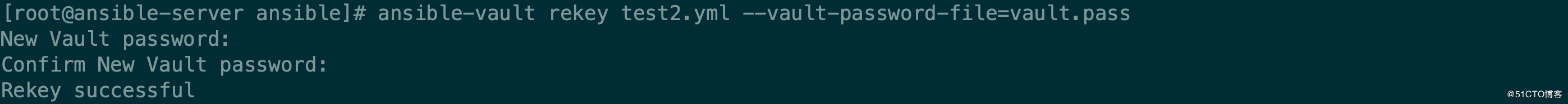
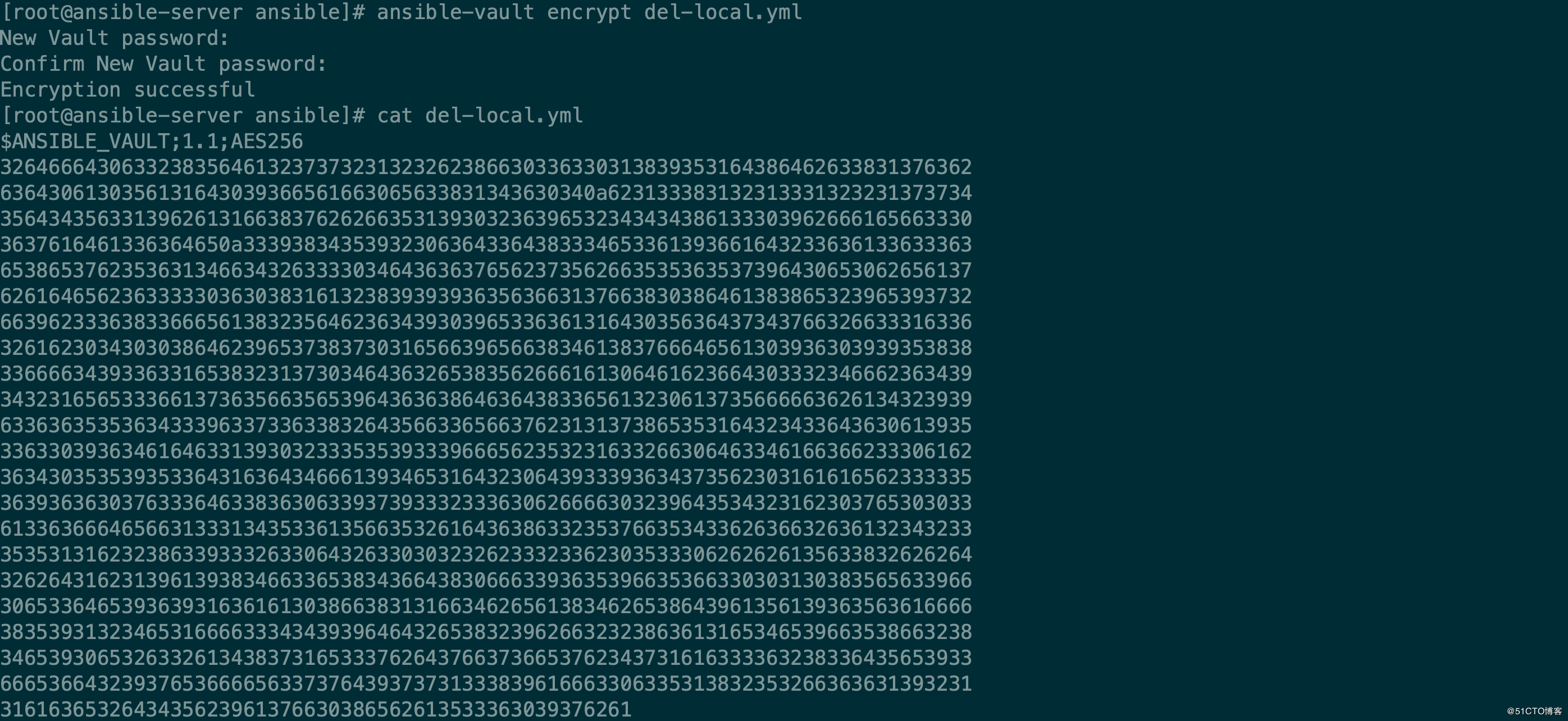

[root@ansible-server ansible]# cat j2.yml
- name: test j2
hosts: all
tasks:
- name: first use template module
template:
src: motd.j2
dest: /etc/motd
owner: root
group: root
mode: 0644
[root@ansible-server ansible]# ansible-vault encrypt j2.yml
New Vault password:
Confirm New Vault password:
Encryption successful
[root@ansible-server ansible]# ansible-playbook j2.yml --ask-vault-pass
Vault password:
PLAY [test j2] ******************************************************************************************************************
TASK [Gathering Facts] **********************************************************************************************************
ok: [172.16.216.181]
ok: [172.16.216.182]
TASK [first use template module] ************************************************************************************************
changed: [172.16.216.182]
changed: [172.16.216.181]
PLAY RECAP **********************************************************************************************************************
172.16.216.181 : ok=2 changed=1 unreachable=0 failed=0
172.16.216.182 : ok=2 changed=1 unreachable=0 failed=0
[root@ansible-server ansible]# ansible-playbook j2.yml --vault-password-file=vault.pass
PLAY [test j2] ******************************************************************************************************************
TASK [Gathering Facts] **********************************************************************************************************
ok: [172.16.216.182]
ok: [172.16.216.181]
TASK [first use template module] ************************************************************************************************
ok: [172.16.216.182]
ok: [172.16.216.181]
PLAY RECAP **********************************************************************************************************************
172.16.216.181 : ok=2 changed=0 unreachable=0 failed=0
172.16.216.182 : ok=2 changed=0 unreachable=0 failed=0
#将密码文件设置成环境变量
[root@ansible-server ansible]# vim /etc/profile
export ANSIBLE_VAULT_PASSWORD_FILE=/etc/ansible/vault.pass
[root@ansible-server ansible]# . /etc/profile
[root@ansible-server ansible]# ansible-playbook j2.yml
PLAY [test j2] ******************************************************************************************************************
TASK [Gathering Facts] **********************************************************************************************************
ok: [172.16.216.182]
ok: [172.16.216.181]
TASK [first use template module] ************************************************************************************************
ok: [172.16.216.182]
ok: [172.16.216.181]
PLAY RECAP **********************************************************************************************************************
172.16.216.181 : ok=2 changed=0 unreachable=0 failed=0
172.16.216.182 : ok=2 changed=0 unreachable=0 failed=0
[root@ansible-server ~]# yum install python2-cryptography #提高加密速度 
实例
[root@ansible-server ~]# ansible-vault create secret.yml
newusers:
- name: ansibleuser1
pw: redhat
- name: ansibleuser2
pw: $Re4H1t@
[root@ansible-server ansible]# cat create_users.yml
- name: create user accounts for all our servers
hosts: client
vars_files:
- secret.yml
tasks:
- name: create users
user:
name: "{{ item.name }}"
password: "{{ item.pw | password_hash(''sha512'') }}"
with_items: "{{ newusers }}"
[root@ansible-server ansible]# ansible-playbook --syntax-check --ask-vault-pass create_users.yml
Vault password:
playbook: create_users.yml
[root@ansible-server ansible]# echo redhat > vault.pass
[root@ansible-server ansible]# chmod 0600 vault.pass
[root@ansible-server ansible]# ansible-playbook --syntax-check --vault-password-file=vault.pass create_users.yml
playbook: create_users.yml
[root@ansible-server ansible]# ansible-playbook --vault-password-file=vault.pass create_users.yml
PLAY [create user accounts for all our servers] *********************************************************************************
TASK [Gathering Facts] **********************************************************************************************************
ok: [172.16.216.182]
ok: [172.16.216.181]
TASK [create users] *************************************************************************************************************
changed: [172.16.216.182] => (item={u''name'': u''ansibleuser1'', u''pw'': u''redhat''})
changed: [172.16.216.181] => (item={u''name'': u''ansibleuser1'', u''pw'': u''redhat''})
changed: [172.16.216.182] => (item={u''name'': u''ansibleuser2'', u''pw'': u''$Re4H1t@''})
changed: [172.16.216.181] => (item={u''name'': u''ansibleuser2'', u''pw'': u''$Re4H1t@''})
PLAY RECAP **********************************************************************************************************************
172.16.216.181 : ok=2 changed=1 unreachable=0 failed=0
172.16.216.182 : ok=2 changed=1 unreachable=0 failed=0
[root@ansible-server ansible]# ssh ansibleuser1@172.16.216.181
ansibleuser1@172.16.216.181''s password:
the hostname is ansible-client1.liuxplus.com
today''s date is 2018-10-11
[ansibleuser1@ansible-client1 ~]$ exit
登出
Connection to 172.16.216.181 closed.
[root@ansible-server ansible]# ssh ansibleuser1@172.16.216.182
ansibleuser1@172.16.216.182''s password:
the hostname is ansible-client2.linuxplust.com
today''s date is 2018-10-11
[ansibleuser1@ansible-client2 ~]$ exit
登出
Connection to 172.16.216.182 closed.
[root@ansible-server ansible]# ssh ansibleuser2@172.16.216.181
ansibleuser2@172.16.216.181''s password:
the hostname is ansible-client1.liuxplus.com
today''s date is 2018-10-11
[ansibleuser2@ansible-client1 ~]$ exit
登出
Connection to 172.16.216.181 closed.
[root@ansible-server ansible]# ssh ansibleuser2@172.16.216.182
ansibleuser2@172.16.216.182''s password:
the hostname is ansible-client2.linuxplust.com
today''s date is 2018-10-11
[ansibleuser2@ansible-client2 ~]$ exit
登出
Connection to 172.16.216.182 closed.

ansible 自动化运维工具 9 (ansible角色的安装及使用)
目录
- 一、ansible 角色简介
- 1.roles目录结构
- 2.ansible 角色的创建
- 二、ansible角色的使用
- 1.书写task主任务
- 2.触发器模块
- 3.变量模块
- 三、习题测试
- 1.创建角色apache
- 2.设置变量
- 3.设置j2模板
- 4.设置task任务
- 5.设置触发器
- 6.设置执行任务
- 四、控制任务的执行顺序
- 五、多重角色的使用
一、ansible 角色简介
(1)Ansible roles 是为了层次化,结构化的组织Playbook。
(2)roles就是通过分别将变量、文件、任务、模块及处理器放置于单独的目录中,并可以便捷地include它们;
(3)roles一般用于基于主机构建服务的场景中,在企业复杂业务场景中应用的频率很高;
(4)以特定的层级目录结构进行组织的tasks、variables、handlers、templates、files等;相当于函数的调用把各个功能切割成片段来执行。
1.roles目录结构
| 参数 | 含义 |
|---|---|
| files 存放copy或script等模块调用的函数 | |
| tasks | 定义各种task,要有main.yml,其他文件include包含调用 |
| handlers | 定义各种handlers,要有main.yml,其他文件include包含调用 |
| vars | 定义variables,要有main.yml,其他文件include包含调用 |
| templates | 存储由template模块调用的模板文本 |
| Meta | 定义当前角色的特殊设定及其依赖关系,要有main.yml的文件 |
| defaults | 要有main.yml的文件,用于设定默认变量 |
| tests | 用于测试角色 |
2.ansible 角色的创建
ansible—galaxy命令工具: Ansible galaxy 是一个免费共享和下载 Ansible 角色的网站,可以帮助我们更好的定义和学习roles;
ansible-galaxy命令默认与https://galaxy.ansible.com网站Api通信,可以查找、下载各种社区开发的
Ansible 角色
ansible-galaxy在 Ansible 1.4.2 就已经被包含了,可以在galaxy.ansible.com网站查询roles
列出所有已经安装的galaxy;

roles_path = ~/ansible/roles (默认目录:/etc/ansible/roles)




ansible-galaxy list 查看角色;
可以看到vsftpd角色成功创建

二、ansible角色的使用
1.书写task主任务
示例:下载安装vsftpd,根据变量更改配置文件;
编辑 ~/ansible/roles/vsftps/tasks/main.yml 文件
---
# tasks file for vsftpd
- name: install vsftpd 安装模块
dnf:
name: vsftpd
state: latest
notify: 触发器
- restart vsftpd
- firewalld set
- name: set vsftpd 修改配置模块
lineinfile:
path: /etc/vsftpd/vsftpd.conf
regexp: "anonymous_enable"
line: "anonymous_enable={{ STATE }}"
notify: 触发器
- restart vsftpd
/

2.触发器模块

查看防火墙的设置规则

示例如下


- name: restart vsftpd vsftpd模块
service:
name: vsftpd
state: restarted
enabled: yes
- name: firewalld set 防火墙模块
firewalld:
name: ftp
state: enabeld
permanent: yes
immediate: yes

3.变量模块


启用模块 ~/ansible/vsftpd.yml

执行playbook,为node主机安装vsftpd

接下来测试删除所安装的vsftpd,编辑task主任务模块


执行playbook

再次编辑task主任务模块,测试安装vsftpd

执行playbook

三、习题测试
为node主机下载httpd,要求如下:
输入域名westos.westos.org ------得到访问测试页westos.westos.org;
输入域名linux.westos.org ------得到访问测试页linux.westos.org;
输入其他默认域名 ------得到访问测试页www.westos.org。
1.创建角色apache

2.设置变量
//
---
# vars file for apache
WEBS:
- docroot: /var/www/html
index: www.westos.org
- docroot: /var/www/vhosts/westos.org/westos
name: westos.westos.org
index: westos.westos.org
- docroot: /var/www/vhosts/westos.org/linux
name: linux.westos.org
index: linux.westos.org
//

3.设置j2模板

{% for vhost in WEBS %}
{% if vhost[''name''] is not defined %}
<VirtualHost _default_:80>
{%endif%}
{% if vhost[''name''] is defined %}
<VirtualHost *:80>
ServerName {{vhost[''name'']}}
{%endif%}
DocumentRoot {{vhost[''docroot'']}}
</VirtualHost>
{% endfor %}

4.设置task任务

///
---
# tasks file for apache
- name: install apache
dnf:
name: httpd
state: latest
notify:
- restart apache
- firewalld
- name: create documentroot
file:
path: "{{ item.docroot }}"
state: directory
loop:
"{{WEBS}}"
- name: create index.html
copy:
dest: "{{ item.docroot }}/index.html"
content: "{{ item.index }}"
loop:
"{{WEBS}}"
- name: set vhost
template:
src: vhosts.conf.j2
dest: /mnt/vhost.conf
notify:
- restart apache

5.设置触发器

/
---
# handlers file for apache
- name: restart apache
service:
name: httpd
state: restarted
enabled: yes
- name: firewalld
firewalld:
service: http
state: enabled
permanent: yes
immediate: yes
///

6.设置执行任务

执行playbook



可以在node主机查看到虚拟主机的信息


四、控制任务的执行顺序
playbook中使用roles#
playbook中使用roles:
---
- hosts: server2
roles:
- role: role1
- role: role2
var1: value1 此处变量会覆盖roles中的定义变量
示例:
---
- hosts: server2
roles:
- role: role1 角色任务
pre_tasks: 角色执行前执行的play
- tasks1
tasks: 普通任务
- tasks2
post_tasks: 在角色和普通任务执行完毕后执行的play
- tasks3
handl
在上一个实验的基础上添加任务的执行顺序,继续编辑任务执行模块 ~/ansible/vsftpd.yml


执行playbook;
可以看到,在角色任务之前之前有任务执行

在角色任务之后有任务执行

五、多重角色的使用
首先真机开启火墙,打开地址伪装,使得虚拟机可以上网



ansible—galaxy命令工具:
下载角色:
访问地址角色下载地址:install https://galaxy.ansible.com roles

搜索Nginx


复制下方链接

下载角色成功

可以看到所安装的角色

打包apache角色目录,将原本的目录删除进行实验测试

列出角色,此时只有vsftps和刚刚安装的Nginx

设置执行任务

安装角色

接下来,我们安装Red Hat角色,Red Hat系统角色允许管理员有效地管理主机的指定属性

安装到了/usr/share/ansible目录下

拷贝到devops用户的ansible目录一份

列出已安装的角色


编辑执行任务,完成node主机同步时间



执行playbook


node主机编辑chrony的默认配置文件 /etc/chrony.conf

成功同步到ansible主机的时间

总结
以上是小编为你收集整理的ansible 自动化运维工具 9 (ansible角色的安装及使用)全部内容。
如果觉得小编网站内容还不错,欢迎将小编网站推荐给好友。
原文地址:https://blog.csdn.net/qq_38664479/article/details/120998706
今天关于CentOS 7.6安装使用Ansible和一:Ansible简介、安装、配置文件及常用选项介绍的介绍到此结束,谢谢您的阅读,有关ansible 002 连接被控端 inventory ansible.cfg ansible-adhoc ansible 原理、ansible Ansible Galaxy ansible-playbook 安装 使用 命令 笔记 生成密钥 管控机 被管控机 wget epel源、ansible 的命令行工具 ansible-vault 可以加密和解密任何 ansible 使用的文件。、ansible 自动化运维工具 9 (ansible角色的安装及使用)等更多相关知识的信息可以在本站进行查询。
本文标签:





